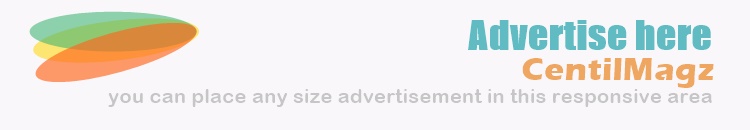আজ আমি আপনাদের কাছে হাজির হলাম কিভাবে আপনার ব্লগের টাইটেল স্টাইল পরিবর্তন করবেন। এর জন্য আপনাকে বেশি কিছু করতে হবেনা, একেবারেই সহজ।
আশা করি সবাই পারবেন। সবার কেমন লাগলো জানাতে ভুলবেন না কিন্তু।
- ১) প্রথমে আপনার ব্লগে লগ ইন করুন।
- ২) তারপর ব্লগারে ড্যাসবোর্ড থেকে Design > Page Element এ গিয়ে Add a gadget এ ক্লিক করুন
- ৩) এরপর HTML/JavaScript সিলেক্ট করলে একটি এডিটর খুলবে। এখানে Title এর জায়গা খালি রেখে Content এর জায়গায় নিচের কোডসমুহ কপি করে পেস্ট করুন। এখানে Write Your Title লেখার জায়গায় আপনার পছন্দমত লেখা দিলে তা টাইটেল বারে প্রদর্শিত হবে।
1 2 3 4 5 6 7 8 9 10 11 12 13 14 15 16 17 18 19 20 21 22 23 24 25 26 27 28 | <script language="JavaScript1.2">// *******************************************************************// script by drevil_nz, Michael Dillon, Christchurch New Zealand.// Permission granted to use this script provided this credit// remains intact. Visit my homepage <a href="http://www.chc.quik.co.nz/juggler/mikey.html" target="_blank">www.chc.quik.co.nz/juggler/mikey.html</a>// Script written for Internet Explorer 4.0+.// *******************************************************************var message="Write Your Title" //specifys the titlevar message=message+" " //gives a pause at the end,1 space=1 speed unit, here I used 10 spaces@150 each = 1.5seconds.i="0" //declares the variable and sets it to start at 0var temptitle="" //declares the variable and sets it to have no value yet.var speed="150" //the delay in milliseconds between lettersfunction titler(){if (!document.all&&!document.getElementById)returndocument.title=temptitle+message.charAt(i) //sets the initial titletemptitle=temptitle+message.charAt(i) //increases the title by one letteri++ //increments the counterif(i==message.length) //determines the end of the message{i="0" //resets the counter at the end of the messagetemptitle="" //resets the title to a blank value}setTimeout("titler()",speed) //Restarts. Remove line for no-repeat.}window.onload=titler</script><script language="JavaScript1.2">// *******************************************************************// script by drevil_nz, Michael Dillon, Christchurch New Zealand. // Permission granted to use this script provided this credit // remains intact. Visit my homepage <a href="http://www.chc.quik.co.nz/juggler/mikey.html//" target="_blank">www.chc.quik.co.nz/juggler/mikey.html//</a> Script written for Internet Explorer 4.0+.// ******************************************************************* var message="Supernova Solar Systems" //specifys the titlevar message=message+" " //gives a pause at the end,1 space=1 speed unit, here I used 10 spaces@150 each = 1.5seconds. i="0" //declares the variable and sets it to start at 0var temptitle="" //declares the variable and sets it to have no value yet.var speed="150" //the delay in milliseconds between letters function titler(){if (!document.all&&!document.getElementById)returndocument.title=temptitle+message.charAt(i) //sets the initial titletemptitle=temptitle+message.charAt(i) //increases the title by one letteri++ //increments the counterif(i==message.length) //determines the end of the message{i="0" //resets the counter at the end of the messagetemptitle="" //resets the title to a blank value}setTimeout("titler()",speed) //Restarts. Remove line for no-repeat.} window.onload=titler</script> |