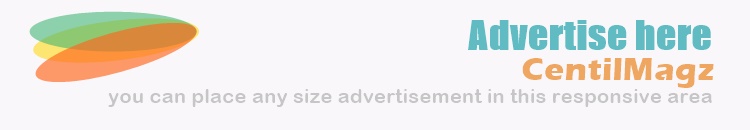Go to the website, and fill in related fields:
How Can You Personalize the “Similar Stories” Widget?
- No registration or e-mail confirmation required despite the first field;
- You can use this widget on as many of your blogs as you like;
- You can choose WordPress or Blogger platform;
- You can choose width and number of stories the widget will display;
- You can’t choose from a color or design template, but there’s an option for dark-background blogs as well – just tick the box – click the “Get Widget” button and ready!
If you choose to display your widget on a dark-background template, it will look like mine on another blog:
The font will be kept white and the background of the widget will be transparent.
How to Install the “You Might Also Like” Widget in Blogger
After
clicking the “Get Widget” button, you will be redirected to another
page. Click “Instal Widget” and then choose your options so as to place
it on the right blog and in the desired position:
You
can choose your destination blog (if you have more than one, click “add
widget” and you’ll be redirected to your Design -> Page Elements
page.
It will most likely end up on one of your sidebars, drag
and drop it under your post, click “save” and your widget is ready to
go! It may take a while before it starts displaying stories that really
are related – give it a couple of days to crawl your site!
For
WordPress users – create the linkwithin widget marking wordpress as
your blog type and download the file. Upload it as plugin and activate.
That simple!